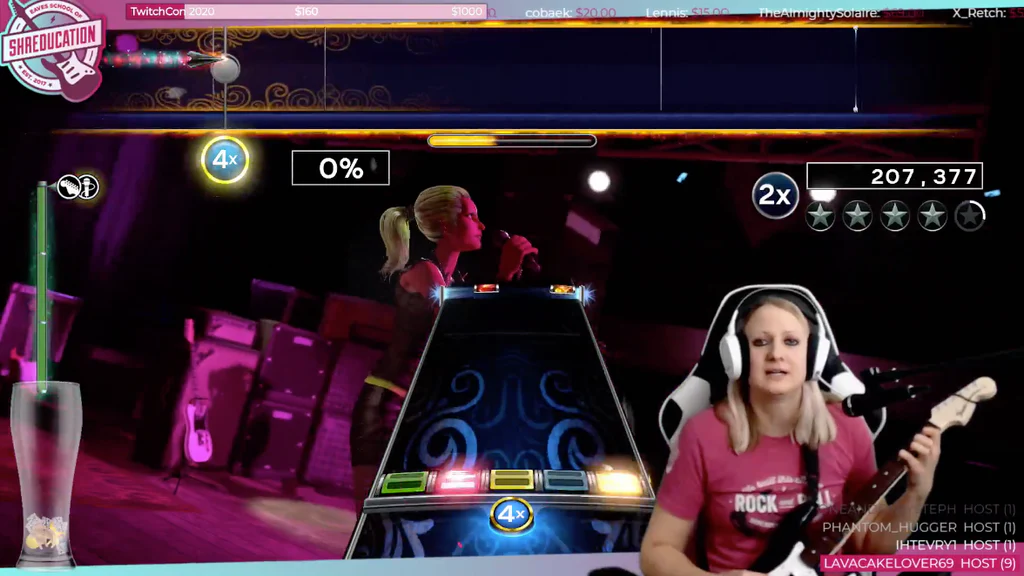
11 Tips to Grow Your Twitch Stream
In a world saturated with video game streamers, it’s hard to differentiate yourself. I’ve learned a lot over the last 3+ years of being a Twitch affiliate—and I’m happy to share some of the tips that have helped me grow my stream to 2100+ followers and 90+ subs.
1. Interact with Your Viewers
We’re all human. Many viewers tune in to streams not just to watch people play games but to feel a sense of community and personal connection. The more you interact with your viewers, the less likely they are to feel like just another random username on the screen. They’ll know that you appreciate them as an actual person who took the time out of their day to tune in to your stream, even if just for a moment. Engagement and conversation help create new connections and long-term friendships. A microphone is preferable for easier viewer interaction, but if that’s not in your budget yet, just make sure to chat it up via text.
2. Get a Capture Card
If you’re on a console, purchasing a capture card will give you the flexibility of more stream customization and dynamic elements. I use an Elgato HD60 S, but there are many different brands to choose from. The cap card plugs into the HDMI port of your console and connects directly to your computer. By streaming through your computer instead of directly from your console, you can add custom overlays and dynamic elements through services like StreamLabs. Elgato has free GameCapture HD software that provides you with default overlays, chroma-key (for green screens), and easy Streamlabs integration. I personally use OBS (since it’s free and easy to use), but others use Streamlabs OBS or XSplit.
3. Create a Custom Design
You’re competing with thousands upon thousands of other streamers, so you’re going to need some visual pop. With the availability of free programs like OBS and built-in streaming software on most consoles these days, it’s hard to get a leg up on the competition. The streaming world is full of bare-bones streamers that use the default skin of whatever streaming software they’ve got. In order to differentiate yourself, you’ll have to make your stream stand out from the rest.
Fortunately, there are plenty of free stream skins and overlays to get you started. Streaming software like GameCapture HD (by Elgato Gaming) gives you a few options to start. You can also find a plethora of stream skins online. Streamlabs OBS has an overlay library that can help you take your stream to the next level. You can also commission artwork through design agencies like StreamShark—or hire a freelance graphic designer to assist with stream designs and emotes to give your stream an even bigger boost.
My Stream Layout (TheLadyEaves)
4. Create a Personal Brand
A personal brand isn’t just a logo and stream skin. It’s your personality, your presence, your attitude. The more friendly and positive you are, the more people will keep coming back to your stream. Profanity, trash-talking, and constant negativity will deter most people from returning. Most viewers don’t just watch streamers for skill. A good amount prefer to watch streams for the entertainment value of the streamer themselves.
Some streamers also create a group name for their following. This helps establish a sense of community as a reward for their followers. Ever since I created the Shreducation brand, I’ve grown my stream immensely. I’ve gone from a few hundred followers to over 1k in just over a year.
My Stream Layout (TheLadyEaves)
5. Acknowledge Support (Follows, Hosts, Subs, Bits, Donations, and More)
It may feel like it’s no big deal to acknowledge small events like follows or 1-person hosts, but pointing out these things shows your supporters that you care. Every new follow is a real person and every host, regardless of size, brings more awareness to your stream. Some viewers prefer to show their support with donations of money or bits. The more genuinely you acknowledge the different forms of support you receive, the more encouraged viewers will be to come back to your stream.
Software like StreamLabs helps automate your stream events to provide an additional layer of validation for your viewers. You can choose to display dynamic overlays including an event tracker (with follows, hosts, donations, etc.), donation goals, overlays, chat, and more. This is helpful if you missed something and need to refer to it.
My Stream Layout (TheLadyEaves)
6. Use a Webcam
Using a webcam is another great way to differentiate you from the sea of default stream layouts. Like I said, people are human. Adding that personal touch of sharing your face shows people that you’re a real person. If you’re playing peripheral games (like Clone Hero or Rock Band), a webcam ups the stream engagement by showing your technique and skill.
7. Get Stream Bot Assistance
Stream bots engage users with custom commands and help automate some of the questions you’ll regularly get asked. Some of my commands include things like !donate !songlist !youtube !store that would normally take a lot of effort typing and explaining. I also use !so or “shoutout” commands to acknowledge people in my stream. If you have a good group of trustworthy mods, they’ll take care of most of the commands for you so you don’t have to lift a finger. Custom commands can also be utilized for inside jokes or personalized greetings for friends. I currently use the Streamlabs Chatbot, Wizebot, and Nightbot in my stream. The Streamlabs Chatbot has tons of customization options including linking a second Twitch account with a custom bot name. Wizebot has a user-friendly interface with great analytics, and Nightbot is great for custom commands and timers.
8. Play Games with Viewers
Show your viewers that you’re interested in hanging out and getting to know them better. I’ve built many friendships playing games with random people that I’ve met through streaming. This also shows new viewers in your stream that they may get to play with you as well, which can entice them to return.
9. Support Other Streamers
This one is instrumental in your streaming success. If you want to accelerate the growth of your stream, you need to go out and network with other streamers. The more networking you do, the more new friends you’ll make in other streams that will inevitably come back to yours. Make sure that you’re watching your friends streams and supporting them as well. Keep in mind that “follow for follow” is not a good way to grow your stream. You need to grow meaningful connections.
Also remember that fellow streamers aren’t your competition. They’re just doing their best to achieve their own goals. We should be building each other up instead of breaking each other down.
10. Promote Your Stream with Giveaways
If you’re trying to boost your stream in a short time frame, a giveaway may grab a stream list peruser’s attention. Everyone loves free stuff. Even a simple $20 Amazon Gift Card giveaway may grab you a good chunk of attention and help you gain support. When I first started off, I printed and mailed t-shirts to my top 15 followers. Every now and then I print some stickers or magnets through StickerMule and give them out as promotions. This helps encourage people to keep coming back.
11. Promote Events and Do Special Streams
Every now and then I do a stream where all my proceeds go to one of my favorite charities. I’ve done buy-in events where the viewers have to donate a certain amount to be included in a Rock Band with me. Some streamers also do marathon streams to gain awareness, but from what I’ve seen this can be hit or miss for early stream growth. Milestone celebration streams are another great way to get viewers hyped up about meeting your goals. Keep these events and special streams spread out so viewers don’t get bored.
When you first start off, your stream will feel lonely and you may feel like giving up. But if you stream because you enjoy playing games and having fun, people will come. Trust me. Make sure to differentiate yourself, and don’t forget to support other streamers along the way. Over time you’ll start to create a small community of like-minded individuals. Who knows, you may even create lifelong friendships beyond the screen.
Did my tips help at all? How have you grown your stream? I’d love to hear about it!

